autoligs
For centuries books and posters were printed using movable metal type placed in rows on large wooden trays. Metal type had a problem: it was difficult to properly space certain letters, noticeably f which collided with f, i and l. The solution was to combine these problem characters into a single letter block called a ligature. f-ligatures were the most common but there were other less used ligatures created for specific uses.
In the age of computers and printers where most software has automatic kerning, letters neatly position themselves without the designer having to give it a second thought.
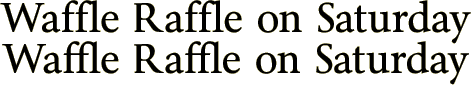
Did you notice the blending of ffl in the second line above? Those are ligatures in action. Many fonts don’t include more than the standard fi or flligatures. When a designer or writer wanted to use an uncommon ligature, their only choice was to use more sophisticated publishing software. They had to constantly refer to the glyphs chart and insert every alternate letter manually or memorize dozens of keyboard shortcuts — if the font had any.
Thanks to the new OpenType format, ligatures are enjoying a renaissance and they’re easy for everyone to use. Software that supports OpenType* fonts can insert dozens, even hundreds of automatic ligatures. The automatic ligature tool can recognize common di- and trigraphs (two and three letter combinations.) Called autoligs, these alternate letter combinations will just appear while they’re being typed. There’s no need to memorize the glyphs table or keyboard shortcuts. It couldn’t be easier.
A font that tries to mimic hand-drawn or painted letters is limited by a single obvious flaw: no two or more letters, written side by side, should appear identical or the fonts won’t look natural. Autoligs breaks up the obvious sameness of repeated letters where that effect is undesirable.

Graffiti, rubber-stamped and hand-penned lettering is meant to look different, letter by letter, by virtue of its individual creation. Funboy and Owned look genuinely handmade using the alternate letters substituted by autoligs. This gives the text a more natural rhythm and flow.
Animated casual fonts like Zalderdash and Boopee get an extra bounciness when autoligs are used. When the letters in these fonts are too perfectly aligned, they don’t look nearly as googly or animated.
Making text look grungy and weathered used to require a lot of work by the designer who had to manually insert alternate letters, where available. Close examination of real rubber stamps reveals nicks in the letters and specks in the ink which gives each letter a unique signature when it’s hand-pressed. This made it difficult to repeat a letter and texture exactly the same way twice but that’s what conventional fonts would do. It was nearly impossible to make the text or graphic look genuinely distressed. Autoligs inserts letters with variations in textures and subtle letter shifts to duplicate the hand-stamped or lettered look. Meposa Stamp and Zamora autoligs include a variety of alternate letters with worn and often slightly damaged letter shapes to recreate the authentic look of well-used stamps.
Autoligs can also enhance logos where an unusual ligature is part of the design concept. Exaggerating a letter combination can add extra visual impact and create a more memorable image. It’s a simple and effective way to give names, signage, titles, cover art and graphics more punch where a non-ligature font just won’t cut it.
In time, autoligs will become a staple in every designer’s toolbox and, with OpenType fonts, they’re now within every designer’s reach.
*OpenType format fonts are fully supported by Adobe InDesign CS, Adobe Photoshop CS, Adobe Illustrator CS for both Mac and Windows.